ARE YOU SMARTER THAN A REAL GENERAL MANAGER???
Welcome to the Out of the Park Baseball 26 2024-2025 Offseason guide. Do you think you can do better than your favorite team’s General Manager for this past MLB offseason? I took my favorite team and redid their offseason and then simulated the first few weeks of the season.
The team’s current as of the writing of this article is 5 wins and 8 losses – and with my OOTP Baseball 26 team? 10 wins and 3 losses. Can you do as well as I did? This guide should help you do just that!
(All screenshots were taken from my game saves.)
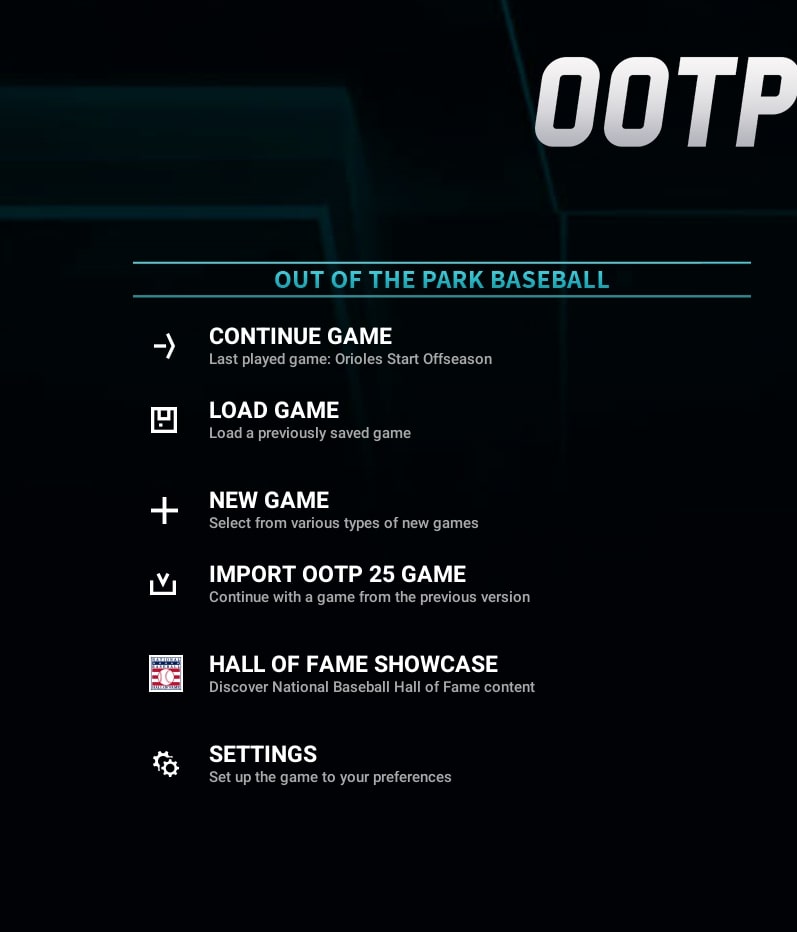
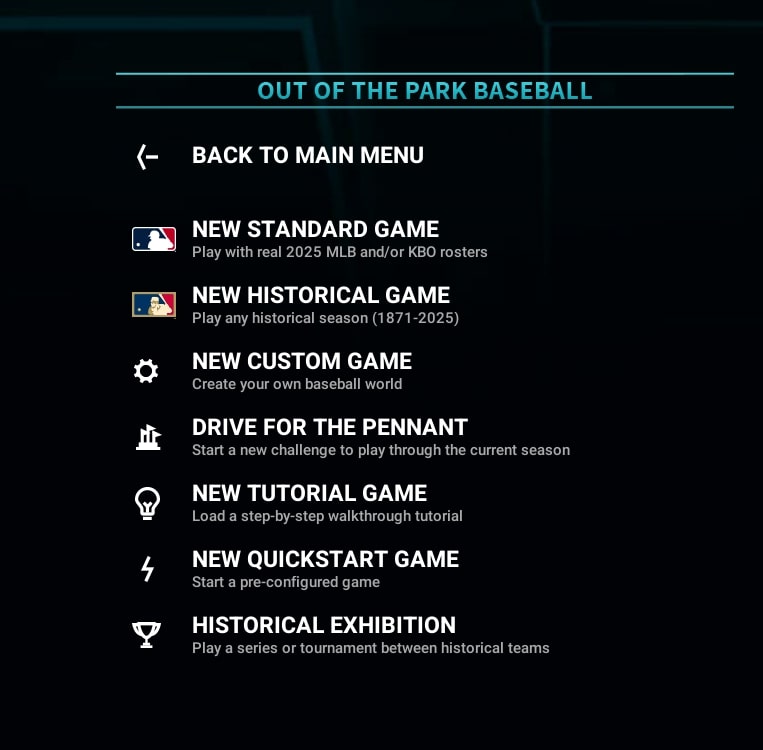
When you start the game, you will see the menu on the left. Go ahead and click ‘New Game’ and it will take you to the New Game Menu (the right menu). Go ahead and click New Standard Game.
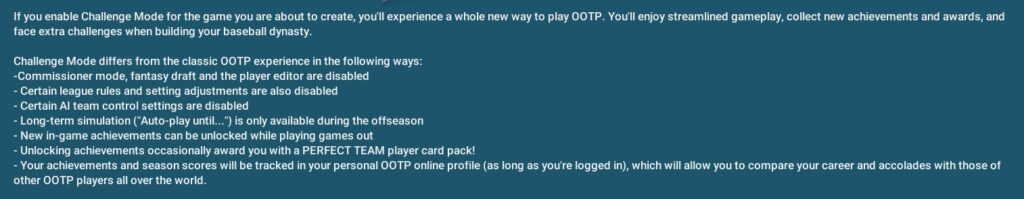
You will be asked if you want to partake in Challenge Mode. Read this screen carefully as it limits your customization options since it is OOTP Baseball’s “Hardcore Mode.” Once you make this decision you will be presented by the next screen.
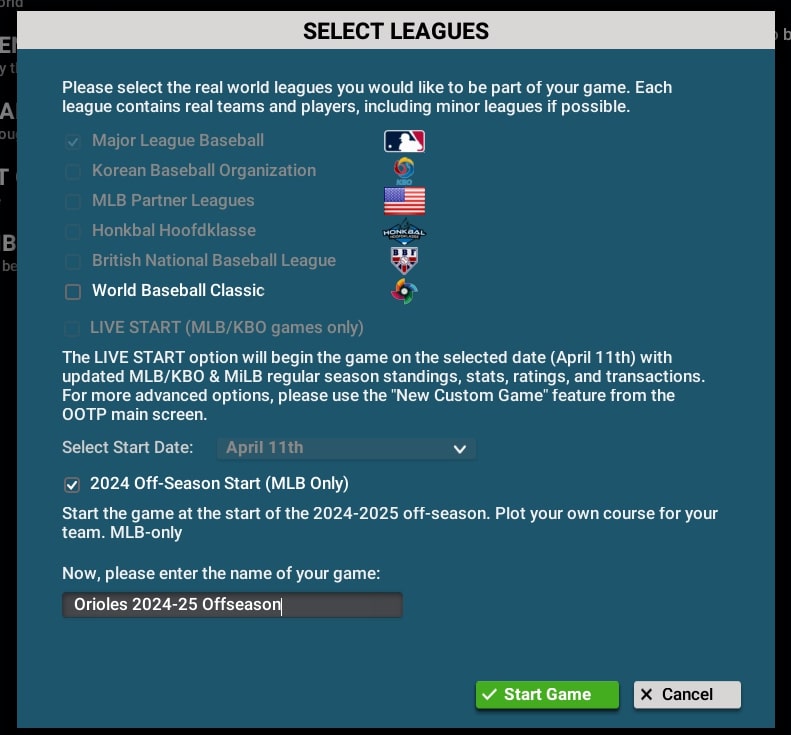
For the sake of this guide, you MUST make sure the ‘2024 OffSeason Start (MLB Only)’ box IS CHECKED. Turning this on allows you to start just after the 2024 World Series. Major League Baseball will then be auto-selected and the other options (except ‘World Baseball Classic’) will be grayed out. If you also want to try your hand at the International game then check the ‘World Baseball Classic’ box.
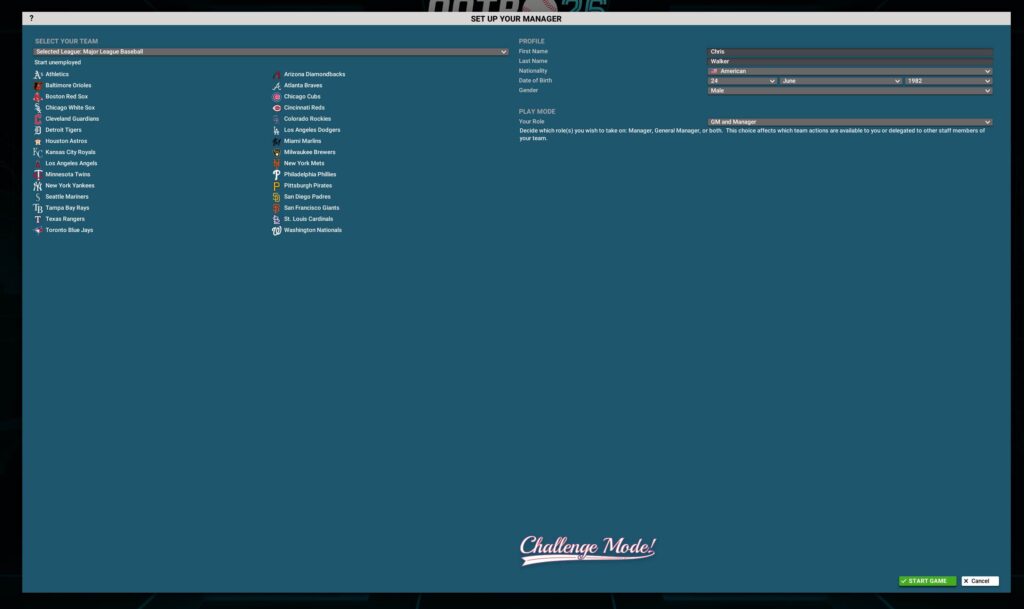
Once you choose to start in the offseason, you need to choose a team. For this guide, I will use the Baltimore Orioles. You can set your First Name, Last Name, Nationality, Date of Birth, Gender, and whether you will be the GM, Manager, or GM and Manager. Remember if you do not choose both you will be limited by the role you choose.
For this guide please only choose ‘GM’ or ‘GM and Manager.’ Many Orioles fans, myself included, feel Mike Elias and company could have done more on the pitching side in the offseason. Let’s see if I can do any better. Hopefully, this guide helps you feel better about your team’s offseason too! Time to go to work!
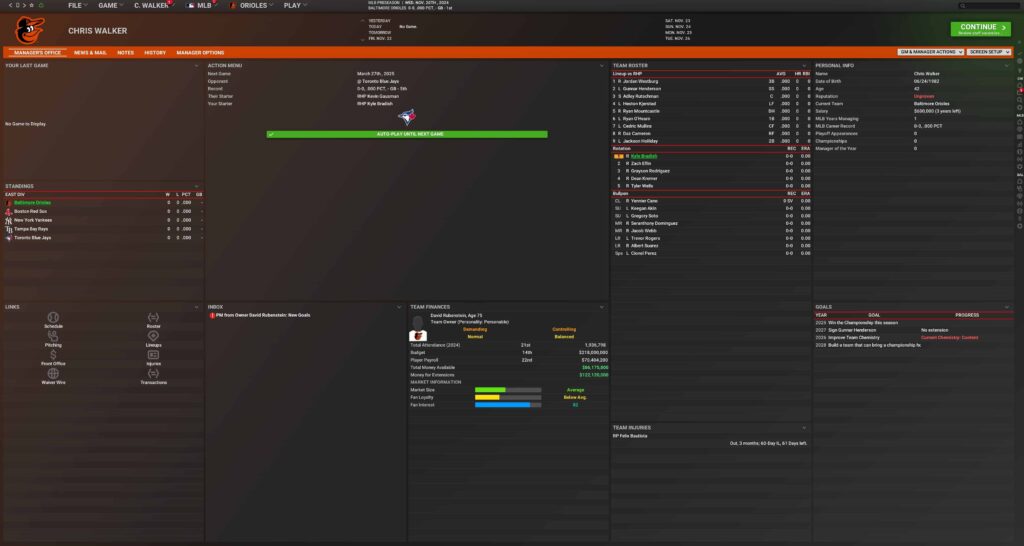
The ‘Manager’s Office’ is the first screen you will be taken to. One area you want to pay close attention to is the ‘Team Goals’ portion of the ‘Manager’s Office.’ By default, it is in the bottom right corner. If you ever need to get back to it, click on YOUR NAME in the header menus and go to ‘Manager’s Office.’
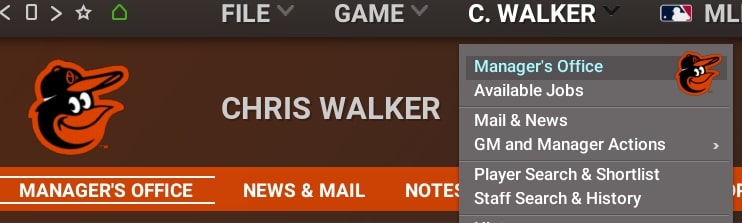
Before you do anything, you will want to configure your ‘Continue’ button in the top right corner of your screen. When you click ‘Continue’ for the first time, the game will ask you if you want to configure it. If you say Yes, you will be presented with the ‘CONFIGURE GAME FLOW’ menu. Go ahead and configure it to your liking. I like to set mine to one week for the offseason. Once you are done, DO NOT PRESS THE ‘CONTINUE’ BUTTON AGAIN.
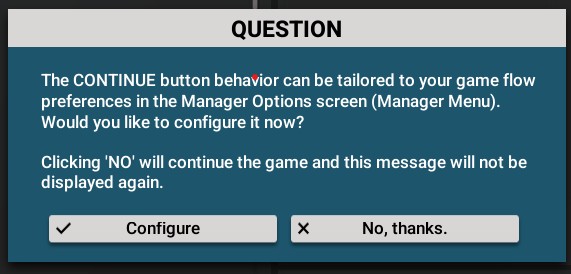
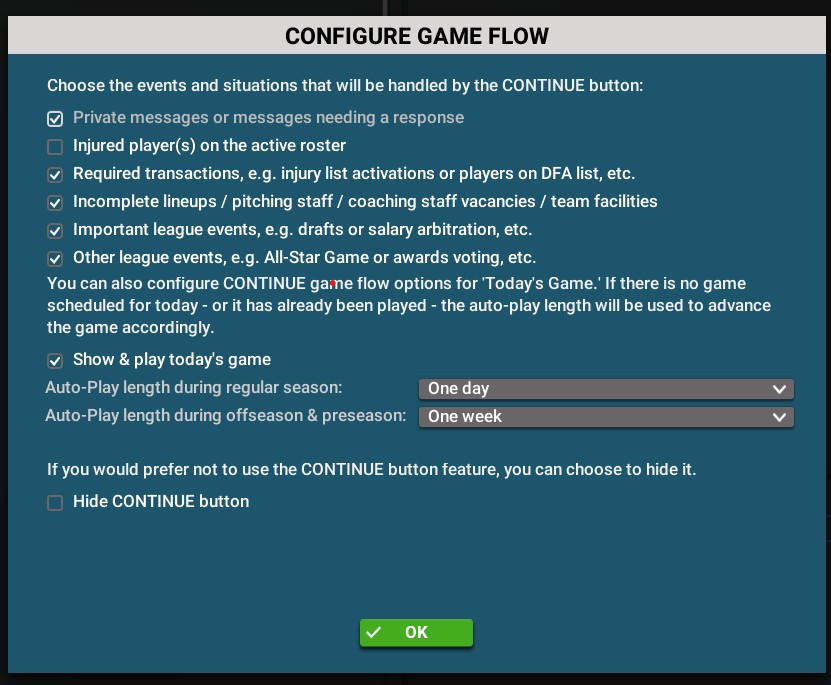
Next, you will want to take a look at your team. In the header menus go to YOUR TEAM and click on ‘Rosters & Transactions.’

Go ahead and take a look at this screen, but for all intents and purposes, we will not be doing anything here yet. This screen shows you your whole organization (Majors and Minors) as well as your players on the Injured List, Designated for Assignment, and waivers. If it seems a little overwhelming, don’t worry. There is a simpler way to look at your roster.
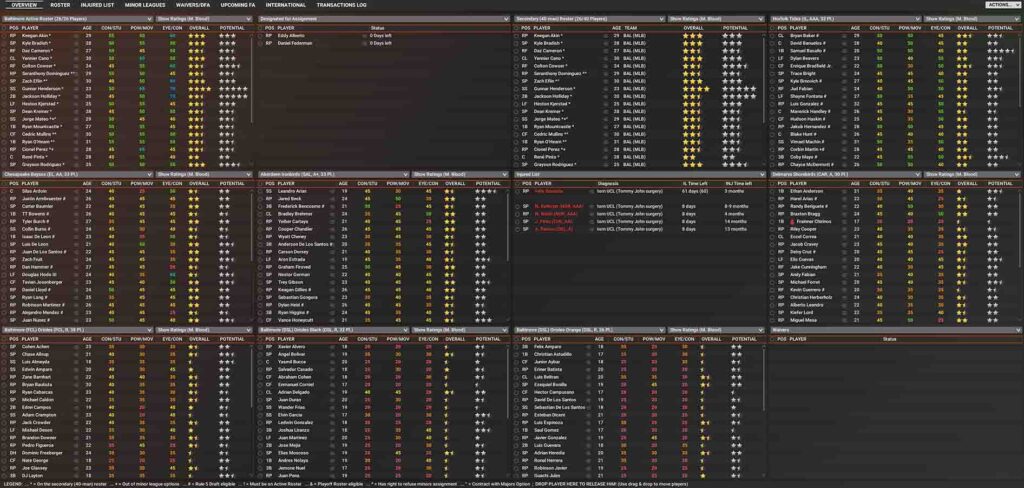
On that menu, go ahead and click ‘PLAYER DEVELOPMENT.’ You will then be greeted by a nice graphic of a baseball field.

Change the ‘SHOW’ dropdown box to make sure it says ‘Entire Organization’ and voila! This is a much easier way to assess your team’s needs while also showing you your top prospects.
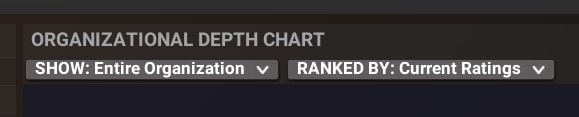
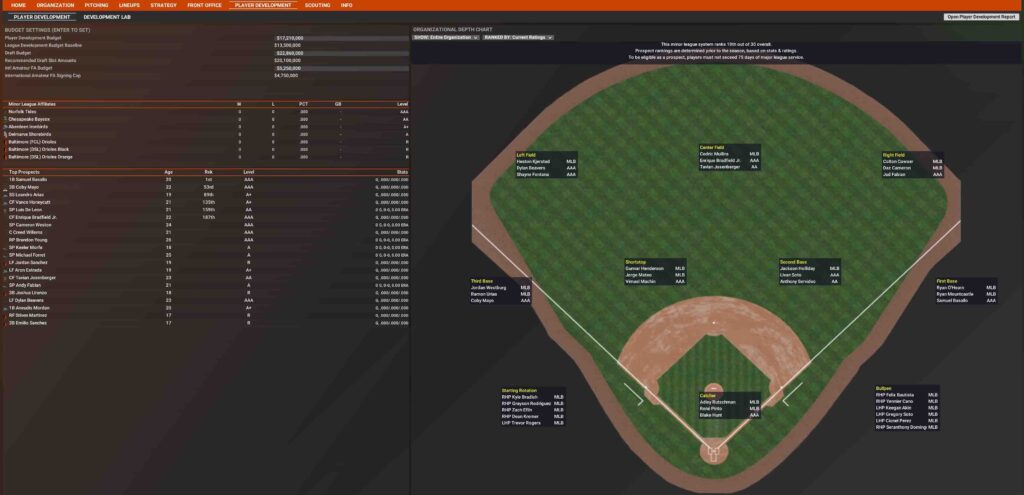
Now it is time to hit that ‘Continue’ button!

The first thing you need to do before you even worry about what players you should bring in is if your staff has any holes in it. In the case of the Baltimore Orioles, I need a Bench Coach and a Hitting Coach. You may have more vacancies; you may have less. This portion of the guide will help you understand how to handle all of your vacancies. Go ahead and click the ‘Vacant’ prompt next to the coach you want to hire and you will be met by a list of coaches. Sort it how you want. You can sort by Age, Nation, Experience, Reputation, Personality, Positive (Which personality type the coach gets best along with), Negative (the opposite of Positive), Management Style, Hitting Focus, Pitching Focus, or Relationships.
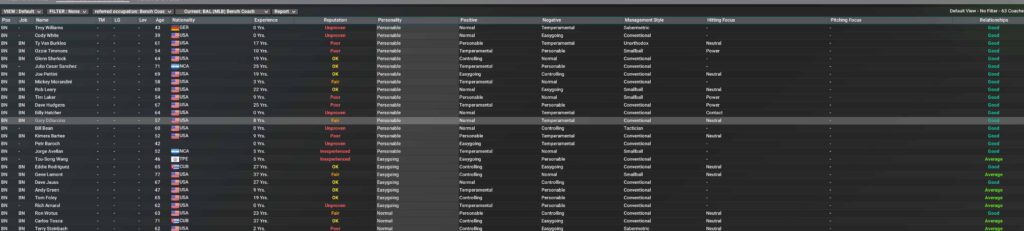

You can click on the COACH’S NAME and it will bring up their card. This gives you many more details about the coach’s style, whether they are better with veterans or younger players, and what they are best at teaching, among other pieces of information. Explore this screen and if this is the coach you want for this role…
Then it is time to offer the coach a contract. Look for the ‘Actions’ dropdown box in the top right corner.
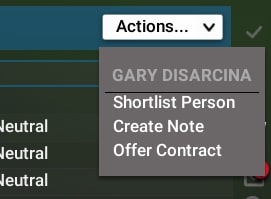
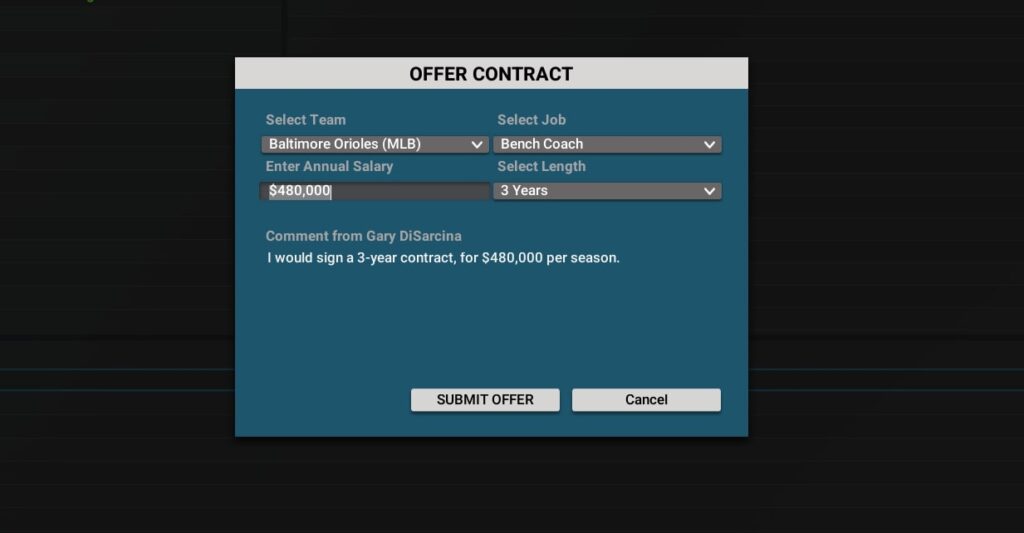



Both coaches that I needed accepted my offer. (Good luck filling your staff.) As the General Manager, you are responsible for both MLB and MiLB coaching staff members.
It is time to focus on the roster. Remember what those team needs are? Great! Let’s head on over to the Offseason Center.
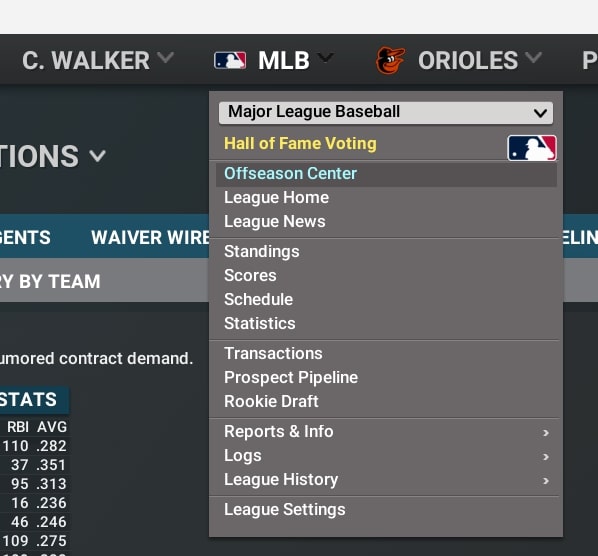
The ‘Offseason Center’ is where all the free agency and transaction news will live in one nice package for you to keep track of. The offseason just started, and the only news should be your hiring.
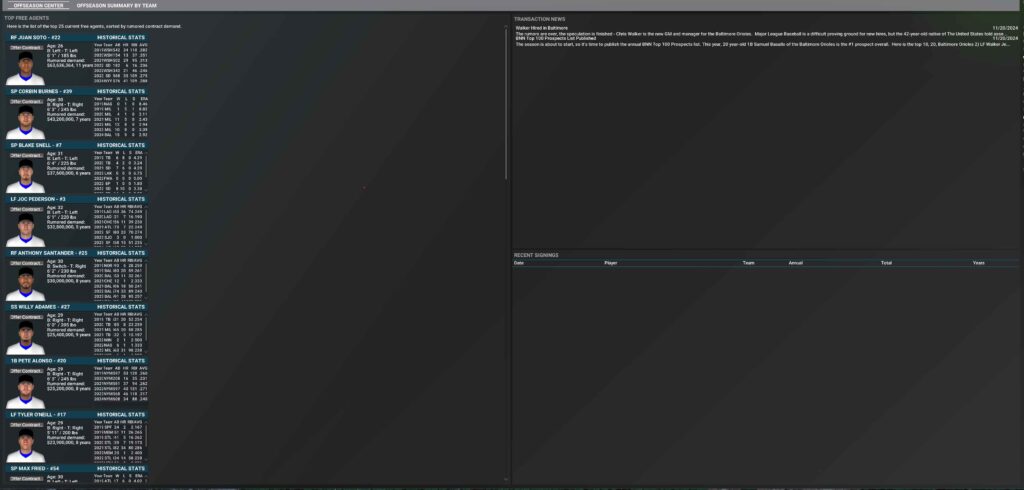
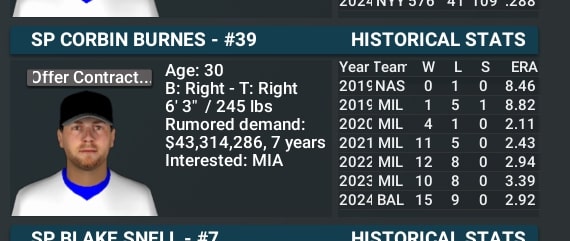
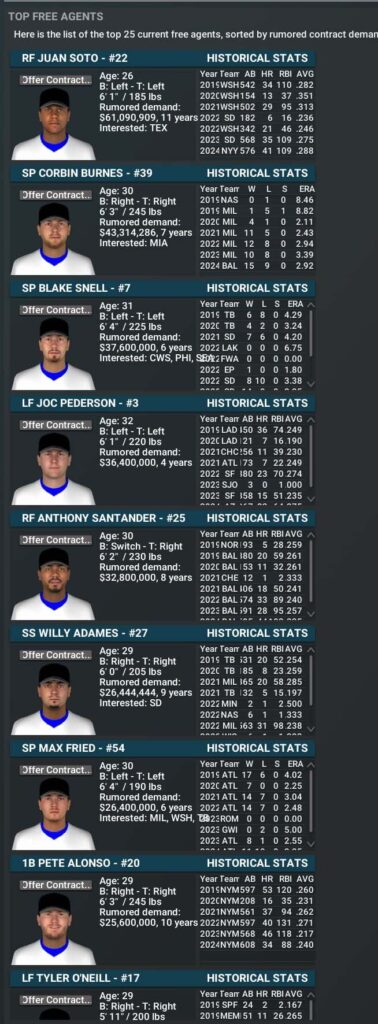
This is the list of top free agents. It is recommended you go after one of the players on this list if your team has the money to. In the real world, the Baltimore Orioles did not get so lucky in the re-signing of Corbin Burnes. Rumors have the Orioles contract offer somewhere around $180 million over 4 years. Burnes ended up signing a deal with the Arizona Diamondbacks for less money annually ($210 million over 6 years) to be home during the season with his wife and kids. I do not think Out of the Park Development has worked that into their free-agent algorithm, so I decided to try my hand at the same offer the Orioles are rumored to have presented to Burnes.
My offer is less years than what he is asking but more money.
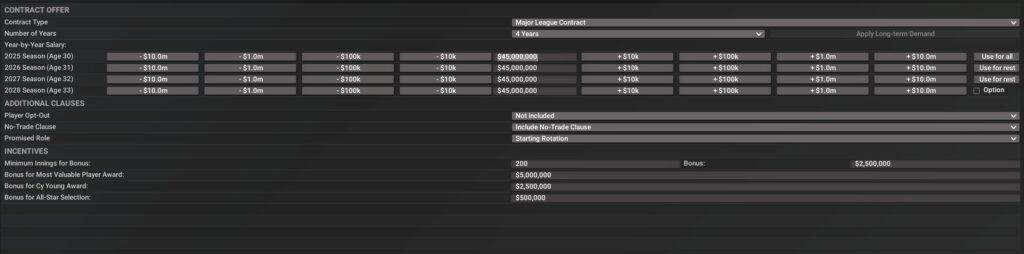
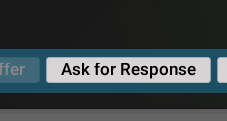
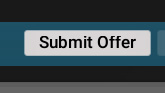
You first have to see how the player feels about the offer. If they do not like the offer they will send a counteroffer for you to adjust. Burnes likes our offer, so we submitted it and waited for his response.
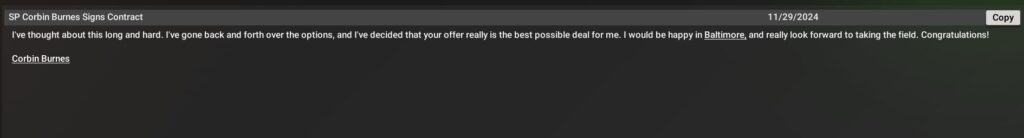
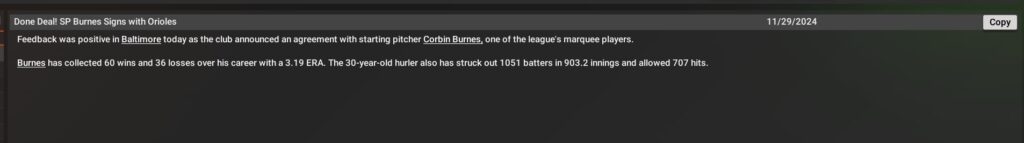
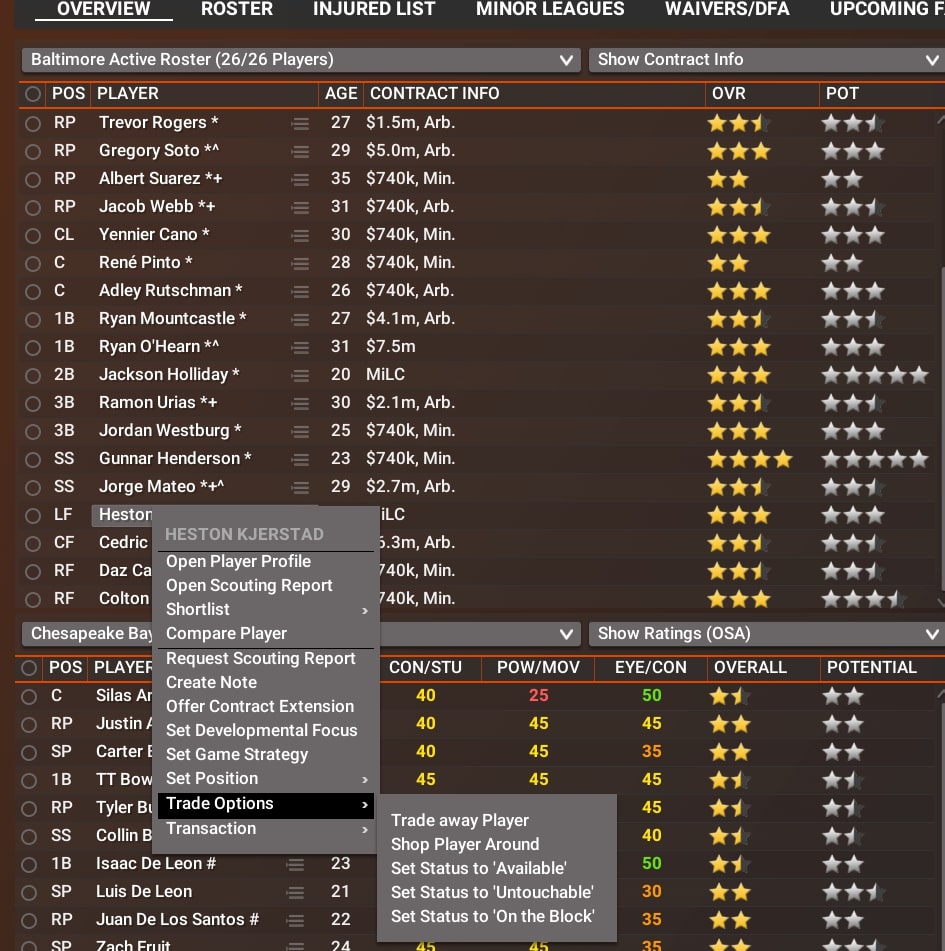
If you are playing OOTP Baseball 26, then you probably already have a good understanding of baseball and your team’s roster. You may go into your first offseason with an idea of what you want to do with a player.

For me, that player is Heston Kjerstad. The Orioles have a logjam in the outfield and it is no secret that I, the General Manager, covet pitching. So if you right-click on the player, then you get a ton of options including ‘Trade Options’ and ‘Shop Player Around’. One thing that OOTP Baseball always has is a very fun trade system.
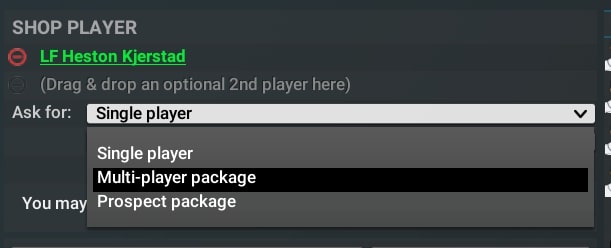
If I just try and ask the system to find one pitcher the logic has a hard time so we can change it to ask for a ‘Multi-Player package’ and it will automatically add other players from your organization. (you may uncheck that box)
Looks like my neighbors down I-95, the Washington Nationals, have a nice package for me. I only have to give up one player and I get 4 players in return.
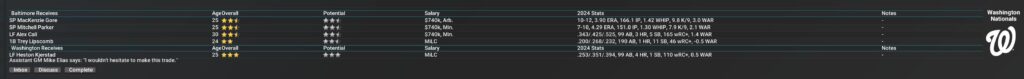
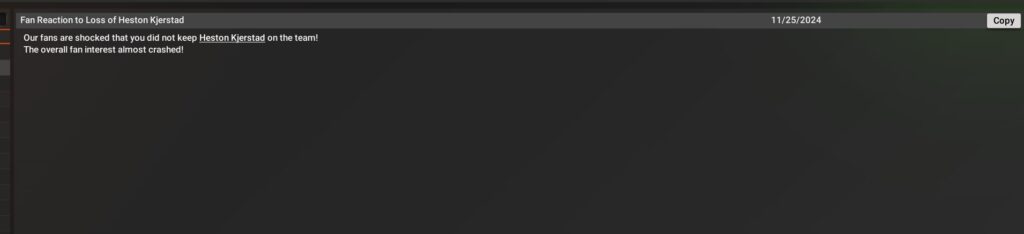
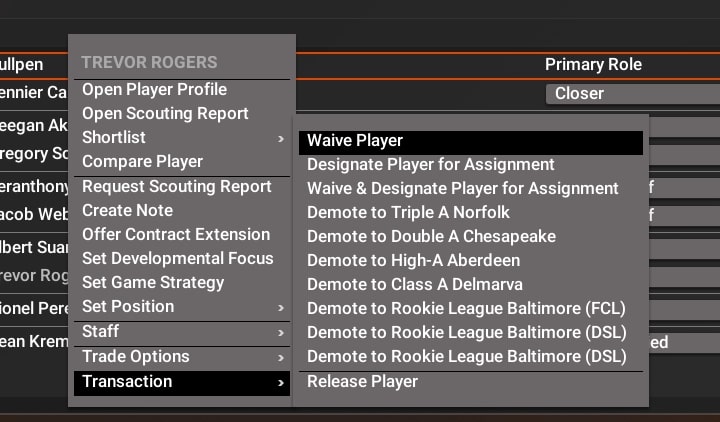
After the trade, my team has an excess of pitchers. Some of these players are certainly expendable. A system MLB uses is the waiver system. Players with enough service years may have to clear a 7-day waiver period in which another team may claim them, before you can demote them. This is also a way for you to try and get another team to take a player’s contract. I’m going to try and waive Trevor Rogers. So much like the trading system, right click on the player, but this time go to ‘Transactions’ and choose ‘Waive Player’ Now we have to wait the 7 days so let’s head back to the ‘Offseason Center’ and see what has been going on around the league.

In the real world, the Orioles gave Tyler O’Neill $49.5 million over 3 years, so we dodged a bullet there. And in real life, the team also let fan favorite Anthony Santander go to a different team. Since I am the GM, I will certainly try to not let that happen.
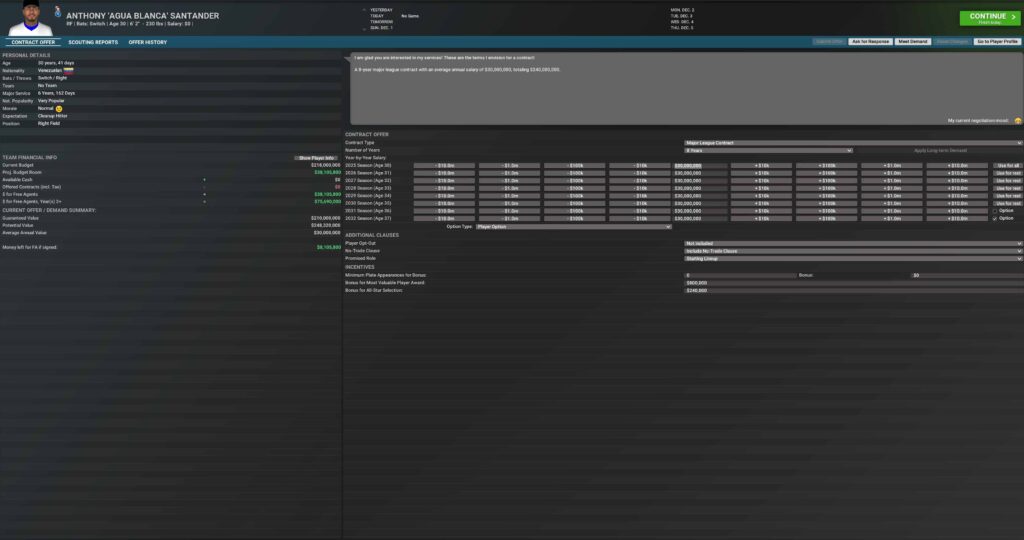
However, at $30 million per year, he might be too rich for our blood. In reality, the Toronto Blue Jays signed Anthony Santander for $92.5 million over 5 years. In this case, the player is asking for too much.
Now before you go and keep chasing free agents, you want to go back to your ‘MINOR LEAGUES’ and see if you can make do. And from the looks of it, I made the decision I now needed for a star outfielder and to clear up some room in my pitching staff to the drawing board.

Sometimes you want to make sure you have a good veteran player waiting in the Minor Leagues.
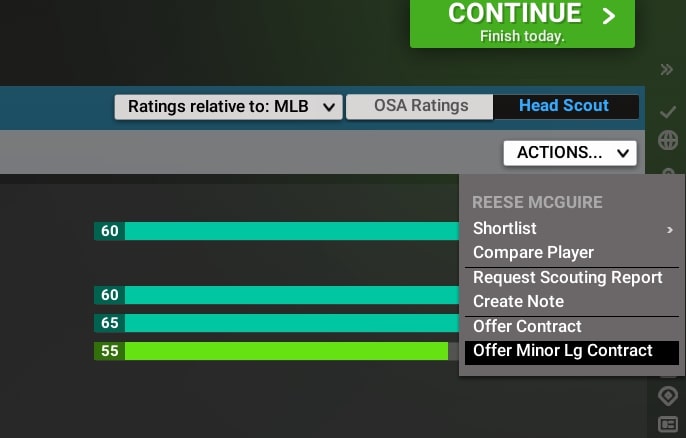
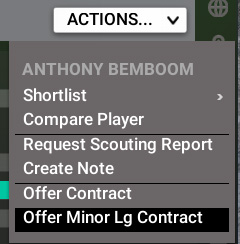

Looks like the first player wants an MLB contract, but the second player will gladly take the Minor League contract
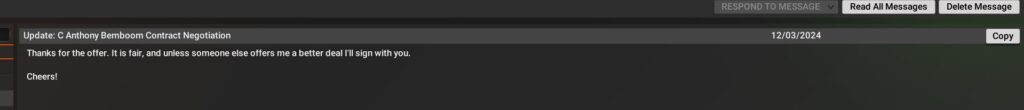
There will be times when that player you decided not to sign wants to come back to the table.
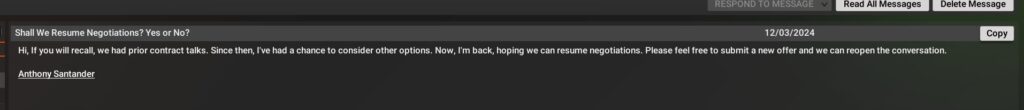
His demands were a little less, so I met them and offered him the contract.


And he still ended up signing with someone else. Remember to always go back and look at the ‘Offseason Center’ to see if there are still players to sign.
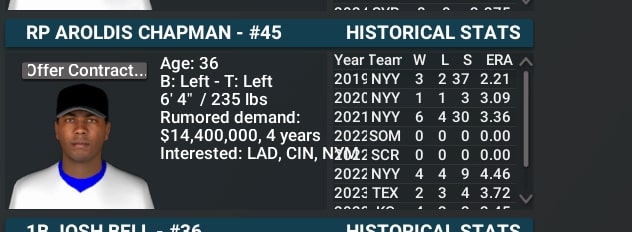
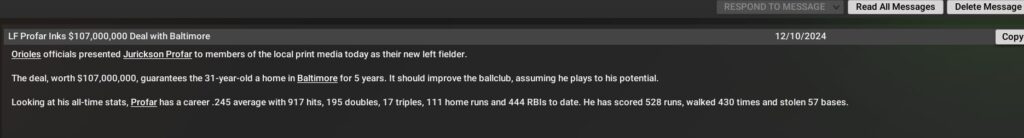

Now to lock up your star player. If you go back to the ‘Manager’s Office,’ you will remember the team goals, with one being ‘Sign Gunnar Henderson.‘ Just like most other player functions in OOTP Baseball, the ‘Contract Extension’ screen can be accessed by right-clicking on the player. The contract extension screen is the same as any contract screen, so just follow the same steps as signing a Free Agent.
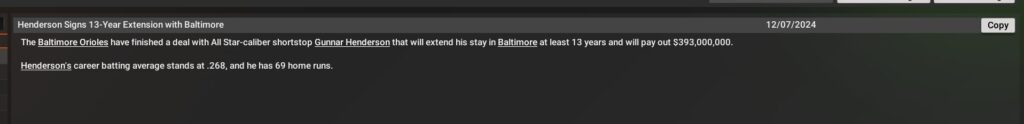
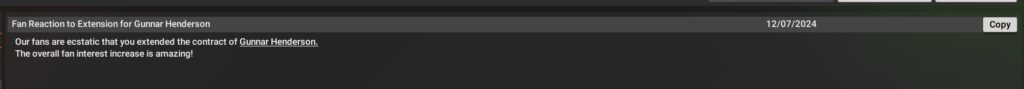
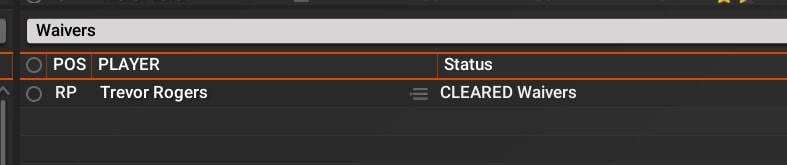
Sometimes the AI-controlled teams will offer you trades.
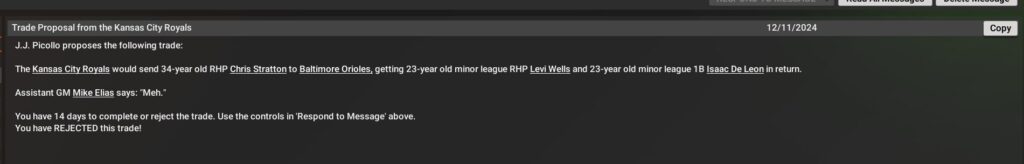
If you reject the first one, they may offer you another deal with the same player.
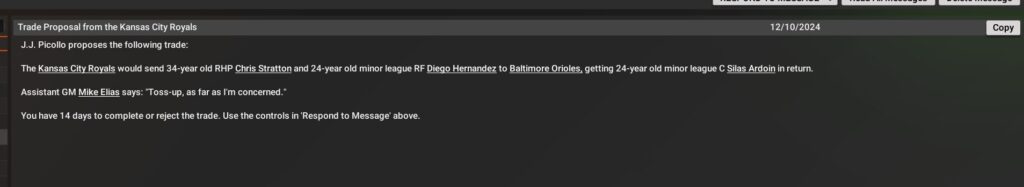
Since I traded for more pitchers, I need to release some and trade some. To release a player, it is the same process as waiver. Just choose ‘Release Player’ rather than ‘Waive Player.’
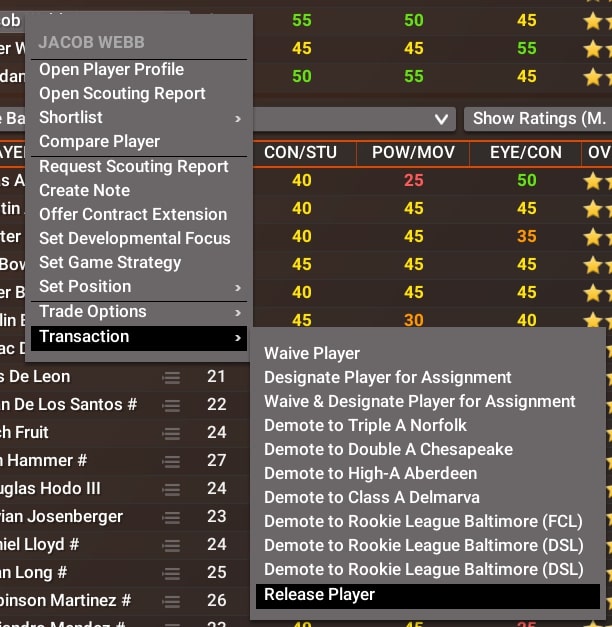
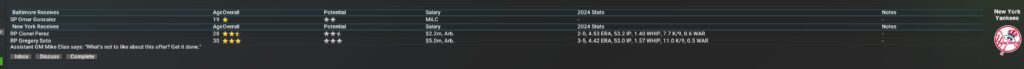
Above is an inter-division trade. While these trades happen sometimes in real life, usually they happen in season when a team is selling. As an experienced Armchair GM, I do not recommend it. So I found another option below that was just as good. Remember to take your time and do not just take the first deal you see!
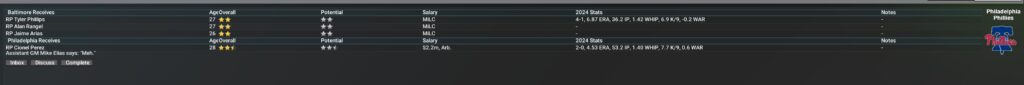
Once you feel like your roster is complete, it is time to head into Spring Training.

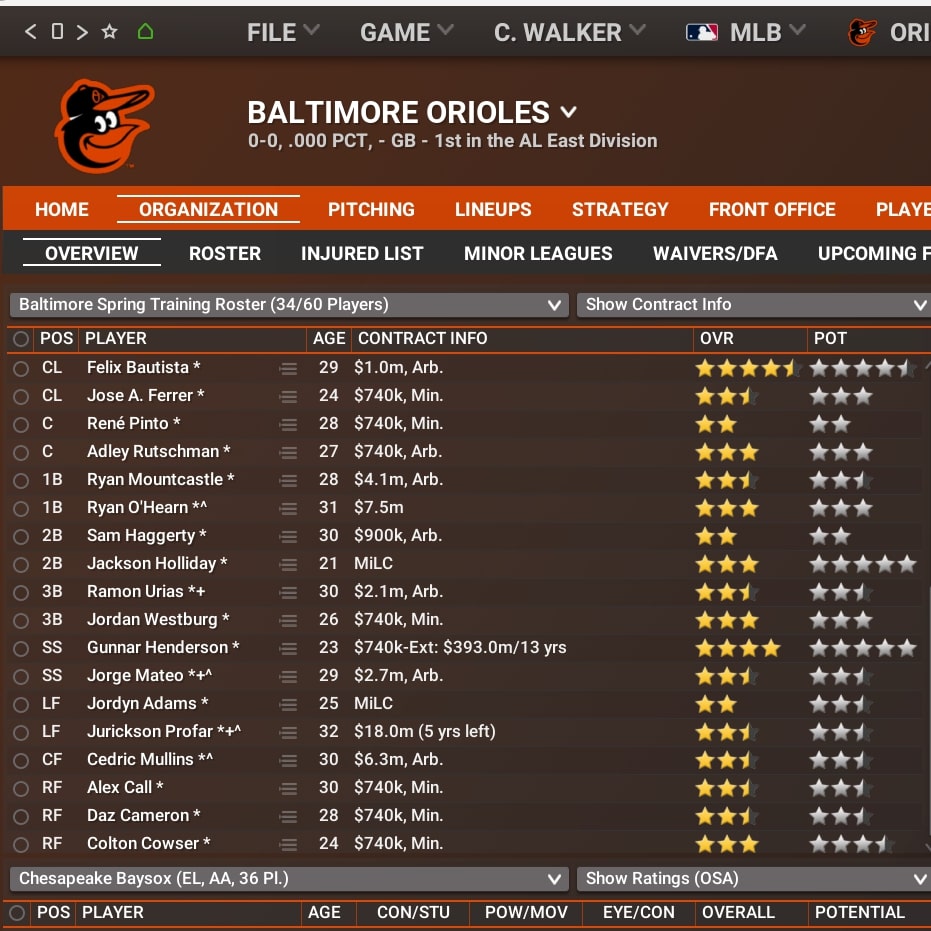
60 players are allowed to be on your main roster for Spring Training. In your ‘Organization’ screen you can drag and drop players from the different Minor League rosters to the YOUR TEAM’s main Roster. You can also use the ‘Actions’ in the top right corner of ‘Organization’
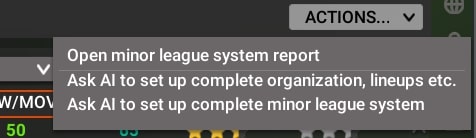
However, it is not recommended as it can place players onto rosters you do not want them on and use unwanted Minor League Options.
Before you go any further, you will want to go to the ‘Pitching’ and ‘Lineups’ screens. For the sake of time, we will have our Bench Coach set them for Spring Training as this will not alter the rosters, just the lineups and pitching rotation/bullpen. Just like in many of the other screens, in the top right of ‘Pitching’ and ‘Lineups’ is an ‘Actions’ drop-down box
This guide is merely a guide to the GENERAL MANAGER side of the game. For tips on how to navigate the TEAM MANAGER side of the game, please use another guide. Other guides, tips and tricks can be found at https://forums.ootpdevelopments.com/
For time’s sake, we are going to simulate Spring Training. To do this, go to the ‘Play’ headers menu and choose ‘03/18/2025: OPENING DAY’ under the ‘AUTO-PLAY TO EVENT’ section. Before you can continue to Opening Day though you must bring your main roster to 26 players.

After that…
Play ball!!!







